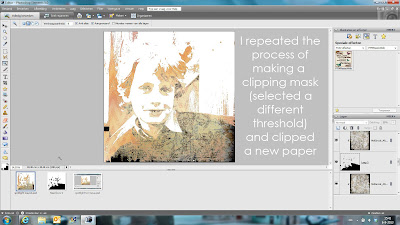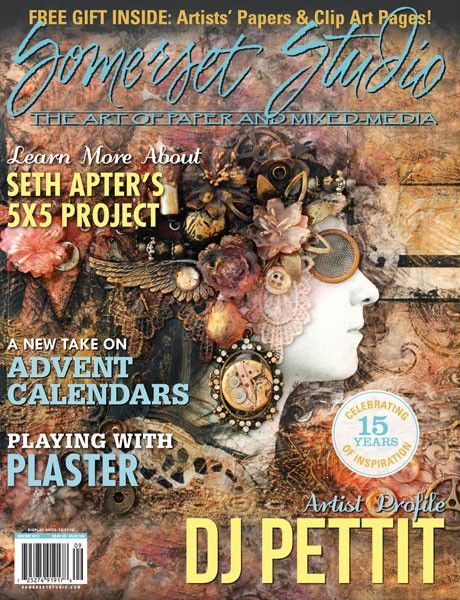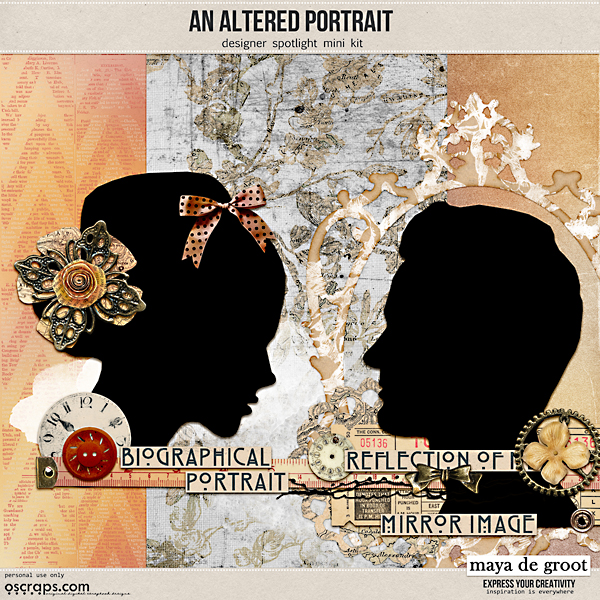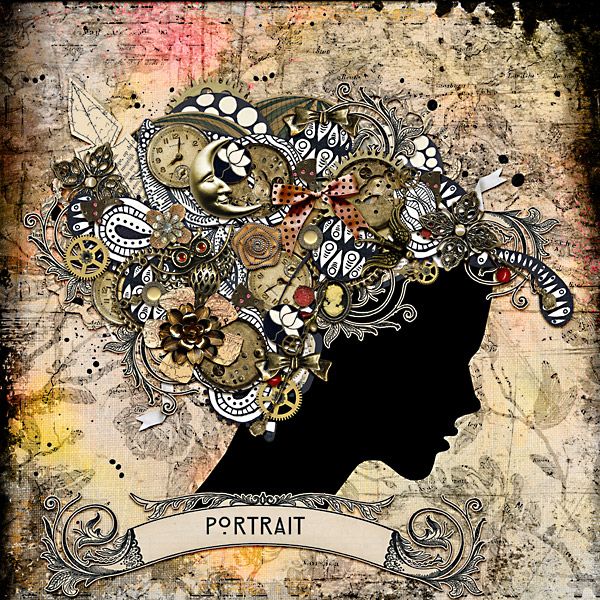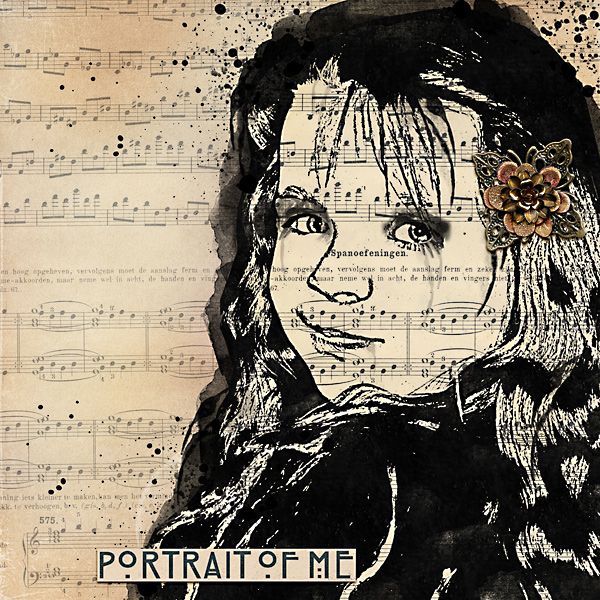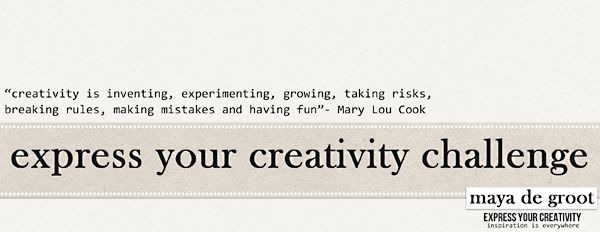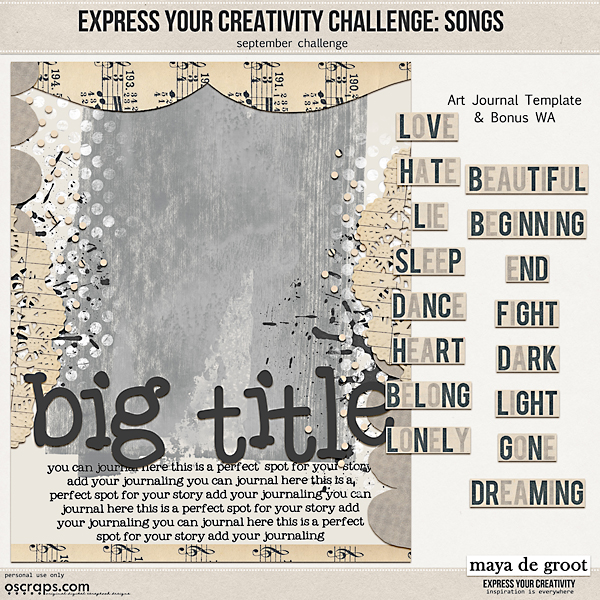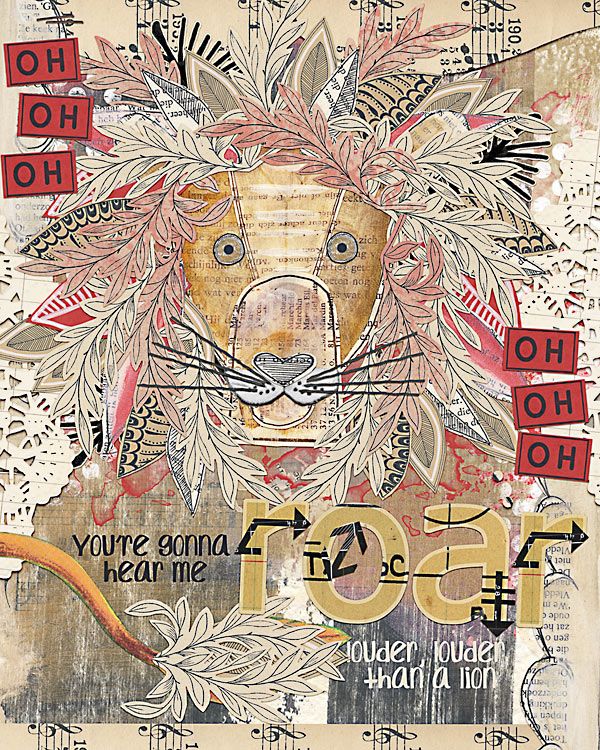How do they do it?
I just love that show on Discovery Channel, seeing how things are made.
And now, Diane is going to show us here how she made her layout for my spotlight challenge.
Hi everyone,
Diane here,
I was asked how I made my layout for Maya's challenge, and writing down what I did, is not easy so I made some screenshots to show you all.
It may not be the best way to do it, or the correct way to use my Photoshop, but it is just how I did it.
First of all I opened a new canvas, 3600 x 3600 pixels and chose my picture I wanted to scrap.
second step: duplicate the picture
and create a layermask (choose option threshold).
Play with the slider until you get a picture with lots of black.
Next step: merge the layermask and the duplicated picture.
Now you have 2 layers,
your picture and the black and white version of your picture.
For the next step I duplicated the black and white layer,
selected the white with the magic wand
and deleted the white parts.
Now you have 3 layers,
your picture,
the back and white version
and a black clipping mask.
Now you can add a paper and clip it to your mask.
(option is playing with the blending modes,
I tried darker / lighter / colour burn
and decide what you like best)
I repeated the process of making a clipping mask.
Just select a different threshold (less black)
and clipped the next paper,
and played with the blending modes again.
Make sure you unselect the black and white version (or delete)
and create another clipping mask and clip your paper.
repeat the process of making clipping masks and clipping paper as much as
you want.
This is the final clipping mask, here i did not clip a paper to it,
so the black gave some extra accents to my picture.
I was happy with my result of the picture,
so I added some brushes to embellish the layout.
and finished with adding some elements.
There may be better or easier ways to create this effect,
but I just played around and ended up with this layout and
I am very happy with the result.
Hope this is clear enough,
if not, do not hesitate to ask questions
here or at Oscraps!